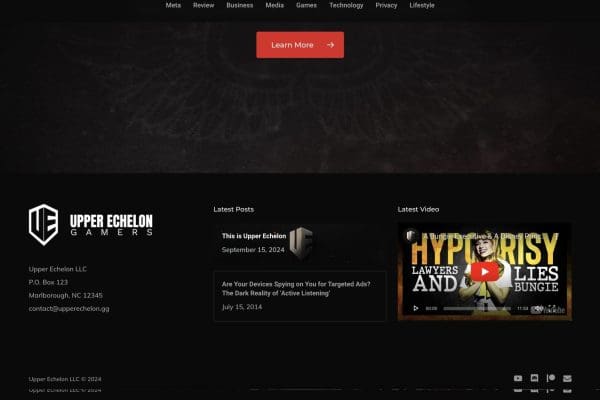Project Evolution
In this project, I started with a container-first approach and eventually developed a finely-tuned VPS setup. This process taught me a lot about adaptability and the importance of finding the most efficient hosting solution for WordPress websites.
Phase 1: My Container-First Approach
I began by exploring a containerized architecture using Docker:
- Container Setup:
- I developed Docker compositions for WordPress, MySQL, and NGINX
- I implemented a standalone reverse proxy container for routing
- Independent Reverse Proxy:
- I successfully configured a separate container acting as a reverse proxy
- This container routed traffic to different WordPress containers, which showed me the potential for modularity and scalability
- Testing and Debugging:
- I conducted thorough testing of my containerized environment
- I had to address several issues related to inter-container communication and persistent storage
- Performance Analysis:
- I monitored resource usage and response times
- This helped me identify potential bottlenecks in the containerized setup
Phase 2: My Cost-Effectiveness Evaluation
After testing my container setup, I conducted a cost-benefit analysis:
- Resource Utilization:
- I analyzed CPU, memory, and storage usage of the container setup
- I compared this to the resource overhead of traditional hosting
- Scalability Considerations:
- I evaluated how easily I could scale both containerized and traditional environments
- I considered how complex it would be to manage multiple containers as the number of sites grew
- Operational Costs:
- I calculated the costs of running and maintaining a containerized environment
- I compared these to my estimated costs for a well-optimized VPS setup
- Decision Point:
- I concluded that for my specific use case and scale, a well-optimized VPS could be more cost-effective
- I decided to pivot to a VPS setup while applying the lessons I learned from my containerized approach
Phase 3: My VPS Implementation
When I transitioned to a VPS setup, I made sure to incorporate insights from my container experience:
- VPS Setup:
- I deployed a Debian-based VPS on DigitalOcean
- I implemented secure SSH access and firewall rules to enhance security
- Web Server Configuration:
- I installed and configured NGINX as the primary web server
- I optimized NGINX for serving WordPress content efficiently
- I implemented server blocks for hosting multiple WordPress sites
- PHP Processing:
- I set up PHP-FPM for improved PHP performance
- I configured separate PHP-FPM pools for each WordPress site, allowing me to allocate resources individually
- Database Management:
- I utilized DigitalOcean’s managed MySQL database cluster for reliable and scalable database operations
- I configured secure connections between my VPS and the database cluster
- SSL/TLS Implementation:
- I integrated Let’s Encrypt for free, automated SSL/TLS certificates
- I configured NGINX to handle HTTPS connections with optimized SSL settings
- Caching Strategy:
- I implemented NGINX FastCGI caching to reduce database load and improve response times
- I configured browser caching for static assets to enhance user experience
- WordPress Optimization:
- I fine-tuned WordPress configurations for optimal performance in the VPS environment
- I implemented server-side optimizations specific to WordPress, such as PHP opcode caching
- Monitoring and Logging:
- I set up comprehensive logging for NGINX and PHP-FPM
- I implemented server monitoring to track resource usage and performance metrics
- Backup and Recovery:
- I established automated backup procedures for both file systems and databases
- I created and tested disaster recovery plans
- Performance Tuning:
- I conducted load testing to identify and resolve performance bottlenecks
- I optimized server resource allocation based on the usage patterns I observed
My VPS setup resulted in a highly efficient, secure, and scalable hosting environment for WordPress sites. It combined the performance benefits I aimed for in the containerized approach with the cost-effectiveness and simplicity of a traditional VPS setup. I was able to leverage lessons learned from the container phase, particularly in areas of resource isolation and efficient traffic routing.
Key Learnings
- Flexibility in Approach:
- I developed the ability to evaluate and adapt hosting strategies based on performance and cost factors
- Containerization Insights:
- I gained valuable experience in containerized WordPress hosting
- I applied containerization principles (isolation, modularity) to my VPS setup
- Performance Optimization:
- I leveraged learnings from container resource allocation to optimize VPS resource usage
- I applied traffic routing techniques from the reverse proxy container to my NGINX configuration
- Cost-Effective Decision Making:
- I developed skills in assessing the total cost of ownership for different hosting solutions
- I made data-driven decisions to balance performance, scalability, and cost
Conclusion
This project not only enhanced my technical skills in server administration and WordPress hosting but also improved my critical thinking and adaptability in choosing the most appropriate technology stack. My journey from a container-first approach to an optimized VPS solution demonstrates my comprehensive understanding of modern web hosting architectures and ability to tailor solutions to specific project needs and constraints.